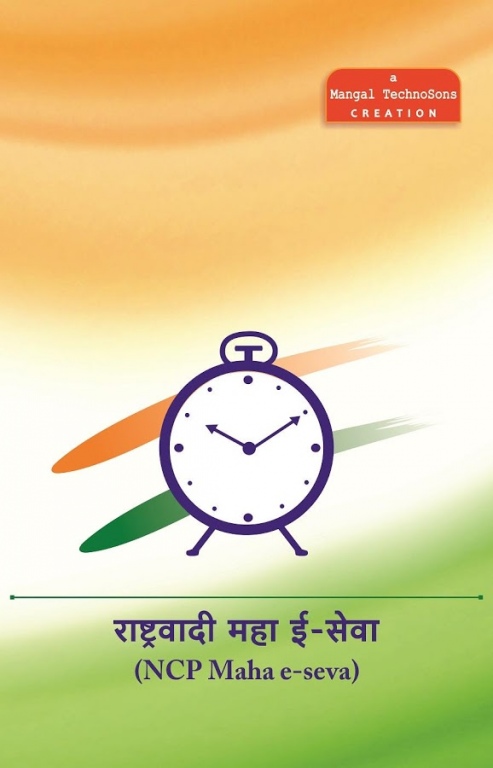NCP Maha e-seva 1.0
Free Version
Publisher Description
With the idea of serving the basic needs of world-wide Marathi population, we have developed a very user friendly mobile application called 'NCP Maha e-seva’.
'NCP Maha e-seva’ is designed to get all information about various Government Certificates issues from Tahasil office viz: how to apply for various certificates & approvals, requisite documents required to be submitted and required duration.
The application has GPS connectivity to track the locations of Tahasil offices, their contact numbers and the distance to be travelled by the users and the time it would take to reach. All the offices registered with Google are included in the database. The application works anywhere in the world.
The young generation can take advantage of this information system and enjoy various benefits of the Government Schemes meant for all and especially the below poverty line people in the community, the unfounded and uneducated people who may get their requisite certificates in a simply way.
Application Concept: Prashant Mate.
Technical Support: Sumit Bhartiya, Gaurav Nemaniche, Ajay Gurdhalkar, Sharad Baban Pawar and Datta Pawar.
About NCP Maha e-seva
NCP Maha e-seva is a free app for Android published in the Chat & Instant Messaging list of apps, part of Communications.
The company that develops NCP Maha e-seva is Mangal TechnoSons. The latest version released by its developer is 1.0.
To install NCP Maha e-seva on your Android device, just click the green Continue To App button above to start the installation process. The app is listed on our website since 2013-11-11 and was downloaded 6 times. We have already checked if the download link is safe, however for your own protection we recommend that you scan the downloaded app with your antivirus. Your antivirus may detect the NCP Maha e-seva as malware as malware if the download link to com.ncp is broken.
How to install NCP Maha e-seva on your Android device:
- Click on the Continue To App button on our website. This will redirect you to Google Play.
- Once the NCP Maha e-seva is shown in the Google Play listing of your Android device, you can start its download and installation. Tap on the Install button located below the search bar and to the right of the app icon.
- A pop-up window with the permissions required by NCP Maha e-seva will be shown. Click on Accept to continue the process.
- NCP Maha e-seva will be downloaded onto your device, displaying a progress. Once the download completes, the installation will start and you'll get a notification after the installation is finished.